Souvenir Design Competition of Kunming Submission Guidelines (User Registration Section)
1.Log in to the Competition Website
Open your browser and enter the website address: https://www.souvenirofkm.cn/ (Recommended browser: Google Chrome)
2.Click “Register for the Competition”
Click on the “Sign up/Login” button in the upper right corner of the homepage, or the “Register Now,” “Sign Up,” or “Upload Work” buttons in the center of the website to enter the competition process.

3.Left-click “Click here to Register”

4.Fill in Basic Registration Information
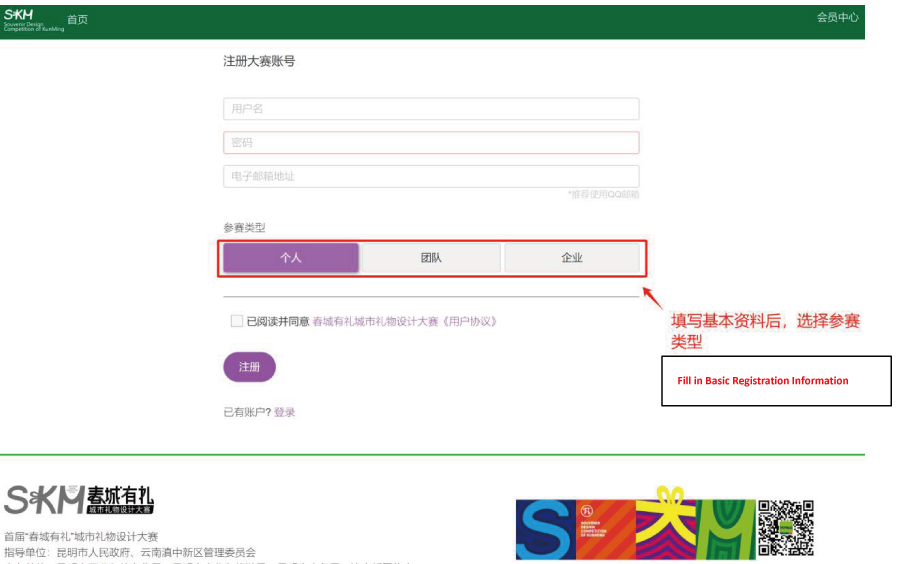
5.Verify Your Email


6.Complete Additional Participant Information


7.Complete Registration and Enter the Member Center
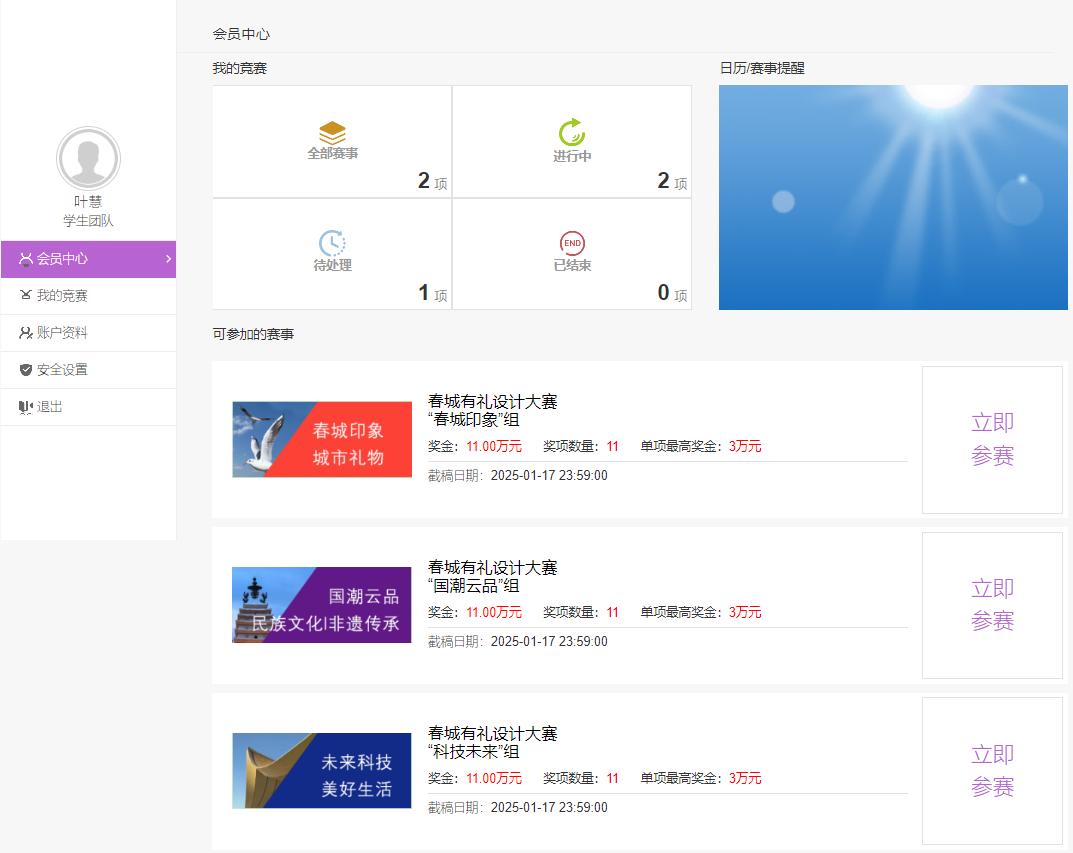
Souvenir Design Competition of Kunming Submission Guidelines (Work Submission Section)
1.Log in to the Competition Website
Open your browser and enter the website address: https://www.souvenirofkm.cn/ (Recommended browser: Google Chrome)
2.Enter the Member Center
Click on the “Sign up/Login” button in the upper right corner of the homepage, or the “Register Now,” “Sign Up,” or “Upload Work” buttons in the center of the website. After logging in, you will enter the “Member Center.”

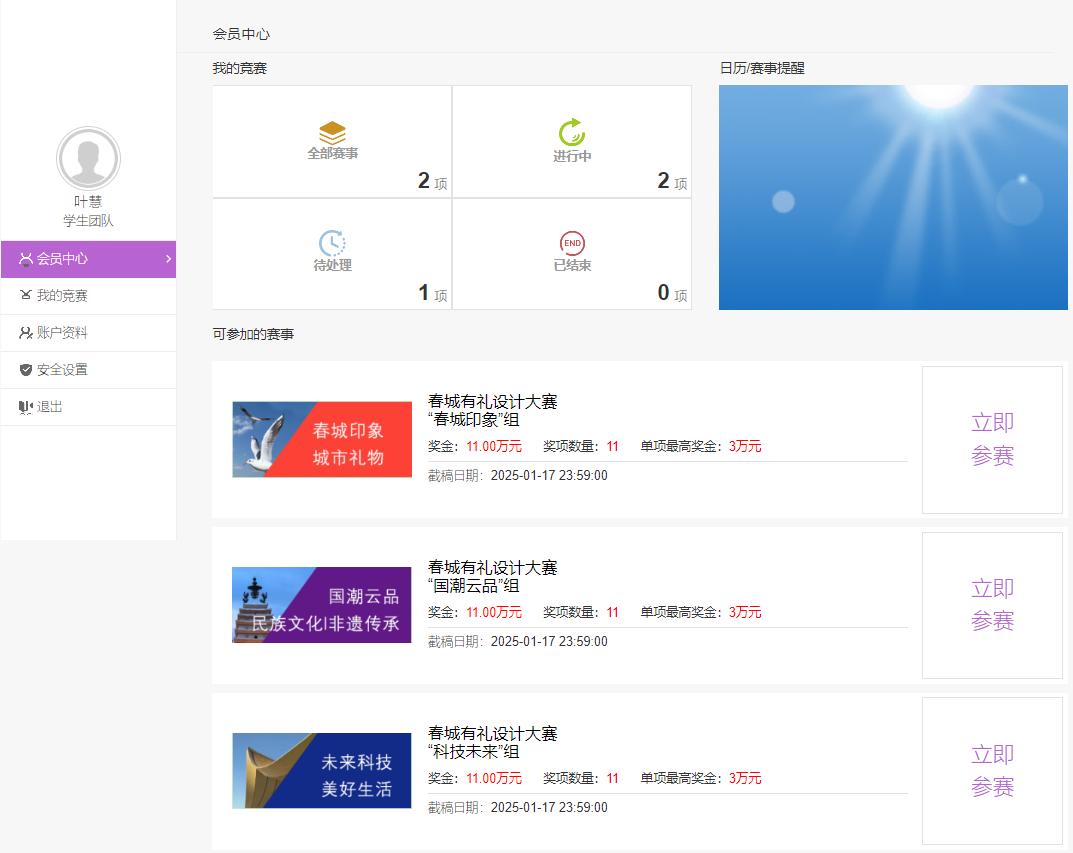
3.Select the Competition Group You Want to Enter
Deadline: January 17, 2025 23: 59: 00
The first “Souvenir Design Competition of Kunming” has three categories: (1)“The Impressions of Yunnan” Maximum single prize: 30,000 yuan Bonus: 110,000 yuan Number of awards: 11

(2)“The China-Chic products of Yunnan” Maximum single prize: 30,000 yuan Bonus: 110,000 yuan Number of awards: 11

(3)“The Future of Technology” Maximum single prize: 30,000 yuan Bonus: 110,000 yuan Number of awards: 11

The total prize pool is 415,000 RMB, with a maximum prize of 50,000 RMB per group. After selecting the appropriate group, click “Enter Now” on the right to proceed to the work submission page.
4.Submit Your Work (Required Information)
Submit the required materials according to the page instructions. If the materials are not complete, you can click the “Save Temporarily” button in the lower right corner to temporarily save your work and exit the system. The next time you log in to the Member Center and return to the same group, you will be prompted with a message: “There is cached data. Do you want to load it or clear the cache?” Click “Load” to continue editing your work. Note: The “Save Temporarily” function is only valid for the same computer. If you switch to another computer, the temporarily saved work cannot be loaded.
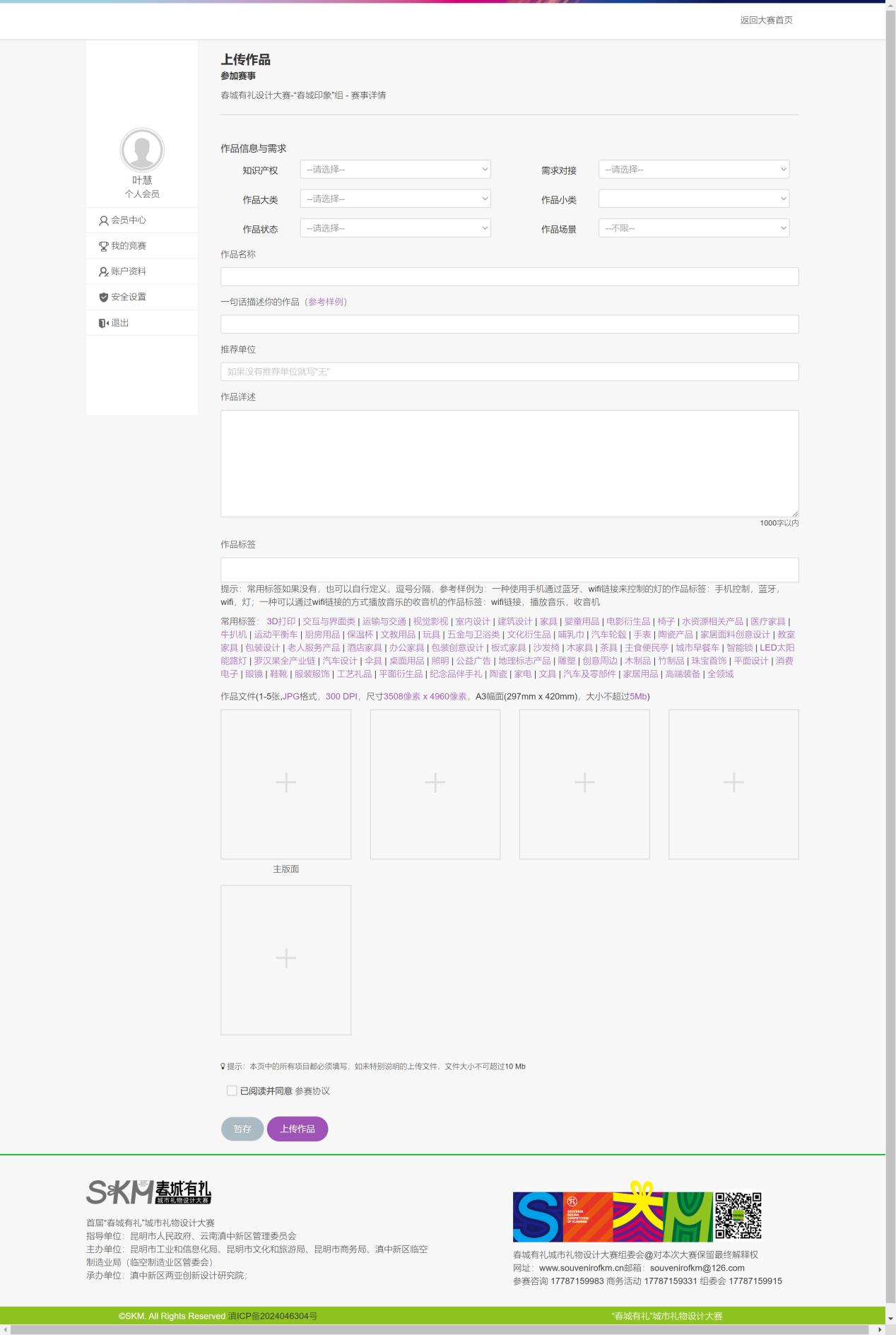
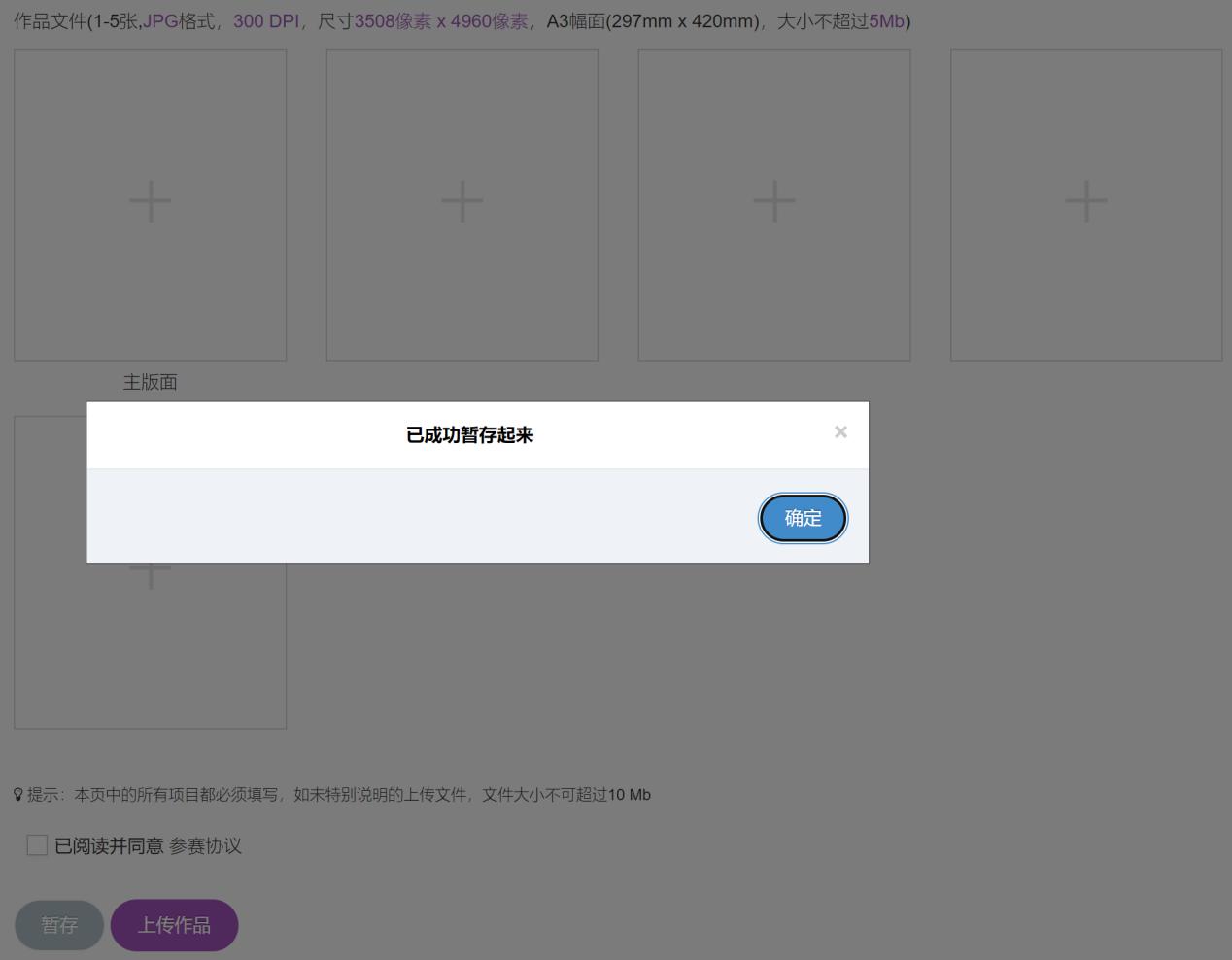

(Each group can only save one work temporarily. The temporary saved work is stored on the current computer and cannot be accessed if you change computers.)
5.Successful Submission
After completing the material submission, read the competition agreement and check the box to accept. Then click “Upload Work.” The page will display “Submission Successful,” indicating that the work has completed the basic submission process and is successfully entered into the competition.
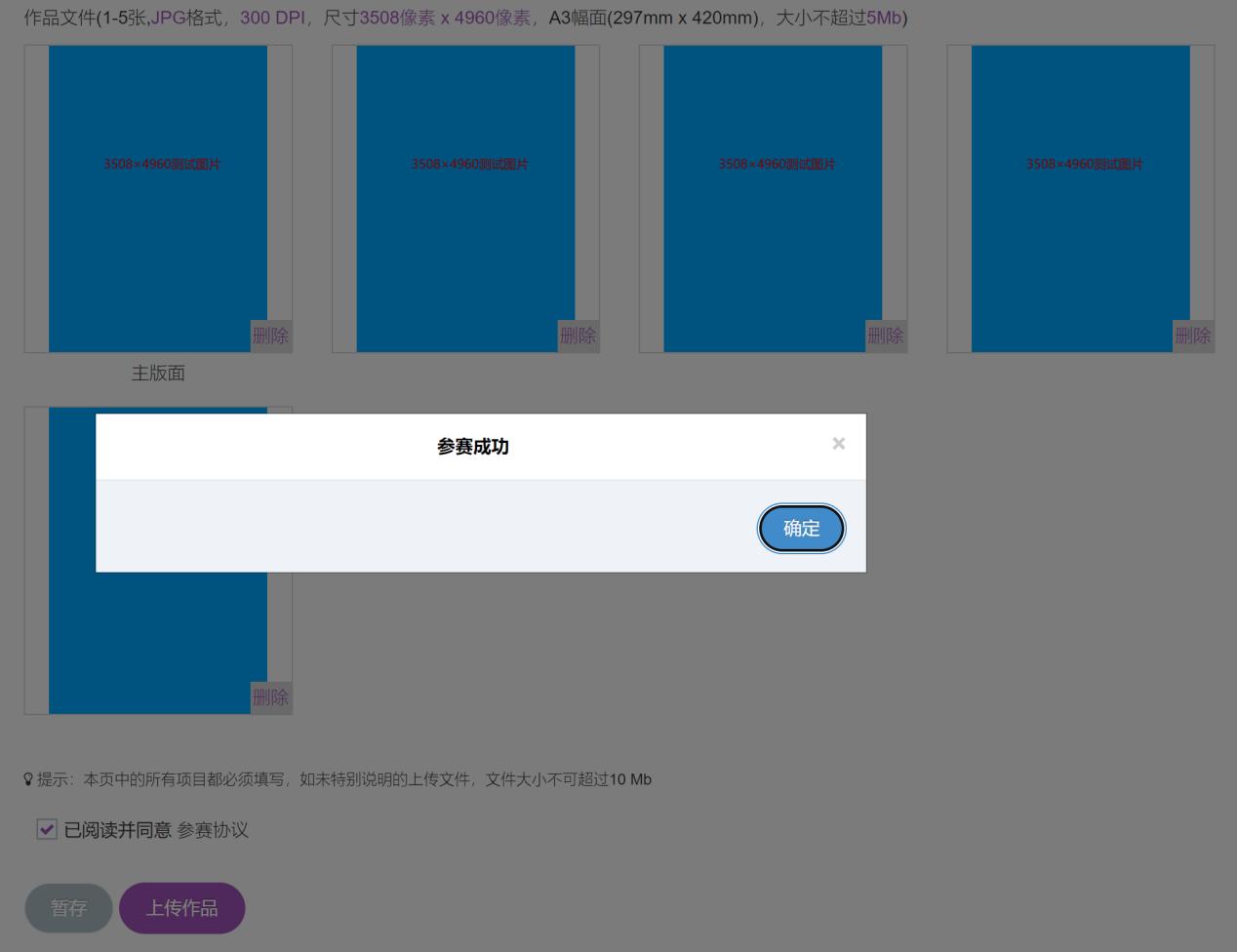
After submission, the work will be reviewed by the organizing committee. Only works marked as “Approved” will officially enter the evaluation process. You can check the status of your work in “My Competitions.”

6.Other Materials (Optional, but Enhances the Submission Information)
These materials are optional. You can choose to complete them after the submission has been successful. They can be edited in “My Competitions” under your submitted work.


7.Check Submission Status and Update Work
After logging in, you can view the status of your submitted work and make further updates in “My Competitions.” If your work meets the committee’s requirements, its status will show as “Approved.” If not, it will show as “Returned for Modification.”
Works marked as “Returned for Modification” need to be revised and resubmitted for approval before the submission deadline to enter the evaluation. You can also update the “Approved” works by clicking “Edit Materials.”

For any questions or assistance, please contact the organizing committee.
Contact Number or WeChat:
For competition inquiries: 17787159983 (WeChat same number)
For technical support: 13500021969 (WeChat same number)
Souvenir Design Competition of Kunming Organizing Committee
December 1st, 2024

